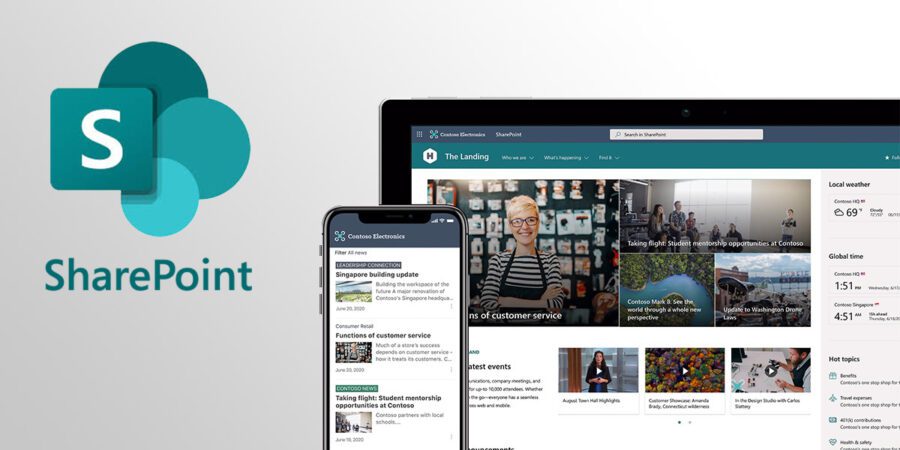Why Choose Microsoft SharePoint for Teams
Microsoft SharePoint is a powerful tool designed to improve how you collaborate and manage content. It works seamlessly with Microsoft Teams, making it an excellent choice for businesses looking to streamline their team projects. SharePoint helps you organise, share, and access information efficiently, whether you are in the office or working remotely.
In this article, we’ll dive into why Microsoft SharePoint is an ideal choice for teams. We’ll explore its core features, the benefits it brings to team collaboration, and how it enhances productivity and organisation. Finally, we’ll share some tips for effectively implementing SharePoint within your team.
Understanding Microsoft SharePoint for Teams
Microsoft SharePoint is a web-based platform designed for document management, storage, and collaboration. When integrated with Microsoft Teams, it becomes a robust tool that enhances how you work together. SharePoint enables you to create sites for projects, departments, or individual teams. These sites become hubs for all related content and communications.
SharePoint sites include features like document libraries, lists, and pages. Document libraries allow you to store, organise, and share files. You can set permissions to ensure that only the right people have access. Lists help you manage information like project tasks or contact details, and you can customise these lists to fit your requirements.
Integration with Microsoft Teams means that you can access SharePoint content directly from your Teams workspace. You can add SharePoint document libraries as tabs in any team channel, making it easy to find and work on documents. This integration simplifies collaboration, as you don’t need to switch between applications to get your work done.
Key Benefits of Using SharePoint for Team Collaboration
SharePoint offers many benefits that make it an ideal choice for team collaboration. Here are some key advantages:
- Centralised Information: SharePoint provides a central location for storing all team-related documents and information. This means you no longer have to dig through emails or multiple platforms to find what you need. Everything is organised and easily accessible.

- Real-Time Collaboration: SharePoint allows multiple people to work on the same document simultaneously. This real-time co-authoring ensures that everyone is on the same page and can contribute without any delays.
- Enhanced Security: SharePoint comes with robust security features. You can set permissions and access levels for different users, ensuring that sensitive information is protected. This level of control is especially important for maintaining confidentiality within teams.

- Automated Workflow: SharePoint includes tools for automating repetitive tasks. For instance, you can set up workflow rules that trigger notifications or actions based on specific events. This saves time and reduces the risk of human error.
- Integration with Other Office 365 Apps: SharePoint seamlessly integrates with other Office 365 apps like Outlook, OneDrive, and Planner. This integration allows for smooth transitions between different tools and improves overall efficiency.
- Customisable Sites: you can customise SharePoint sites to match the needs of your team or project. This includes adding web parts, changing themes, and creating custom lists. This flexibility makes SharePoint a versatile tool for various use cases.
By leveraging these benefits, you can improve your team’s collaboration and efficiency. SharePoint’s features simplify many aspects of teamwork, making it an invaluable resource for any organisation.
How SharePoint Enhances Productivity and Organisation
Microsoft SharePoint significantly boosts productivity and keeps teams organised through its various features. Here’s how it helps:
- Efficient Document Management: SharePoint allows you to store and organise documents in structured libraries. You can create folders, categories, and metadata to make finding and managing files easy. With version control, you can also track changes and revert to previous versions if needed.
- Improved Communication: SharePoint enhances communication by centralising information. Team members can access shared calendars, announcements, and discussion boards. This ensures everyone stays informed about updates, deadlines, and important events.
- Task Management: Integrated with tools like Planner, SharePoint lets you assign and track tasks within the platform. You can set due dates, prioritise tasks, and monitor progress, which helps in keeping projects on track and meeting deadlines.
- Search Functionality: SharePoint’s powerful search capabilities make it easy to find documents, information, and people. You can search across entire sites, libraries, and even within documents, ensuring you spend less time looking for information and more time working on tasks.
- Automation with Workflows: SharePoint Workflows automate repetitive processes like document approvals and notifications. This reduces manual effort and ensures consistent and timely actions, boosting overall efficiency.
By taking advantage of these features, SharePoint helps streamline your work processes and enhance team productivity. The organisation of information and efficient management tools ensure that your team remains focused and productive.
Tips for Effective SharePoint Implementation in Teams
Implementing SharePoint effectively within your team requires some planning and best practices. Here are some tips to get started:
- Plan Your Structure: Before creating SharePoint sites, plan the structure based on your projects and teams. Decide how you will organise document libraries, lists, and pages. This initial setup helps maintain a clean and organised environment.
- Set Permissions Wisely: Establish clear permissions and access levels. Assign roles like owner, member, and visitor to control who can view, edit, and manage content. This ensures data security and prevents unauthorised access.

- Train Your Team: Conduct training sessions for your team members to familiarise them with SharePoint’s features. Provide resources and guides to help them understand how to use the platform effectively. This will help in smooth adoption.
- Use Templates: Leverage SharePoint templates for sites, lists, and pages to maintain consistency. Templates help in quickly setting up new sites and ensuring that all projects follow a standard structure.
- Regular Maintenance: Keep your SharePoint environment organised with regular maintenance. Archive old files, clean up unused sites, and update content to keep it relevant. This helps in maintaining a clutter-free workspace.
- Encourage Feedback: Gather feedback from your team about their SharePoint experience. Use this feedback to make necessary adjustments and improvements. This ensures that the platform evolves to meet your team’s needs.
By following these tips, you can ensure a successful SharePoint implementation that maximises the platform’s benefits and keeps your team working efficiently.
Microsoft SharePoint proves to be an essential tool for team collaboration when integrated with Microsoft Teams. Its features cater to the organisation and productivity needs of any team, offering streamlined document management, enhanced communication, and efficient task tracking. By understanding how SharePoint works, appreciating its benefits, and implementing it effectively, you can significantly enhance your team’s workflow.
If you’re ready to elevate your team’s collaboration with SharePoint business solutions, Influential Software Services is here to help. Contact us today to learn how we can assist you in getting the most out of Microsoft SharePoint for your team. Let’s make teamwork more efficient together.