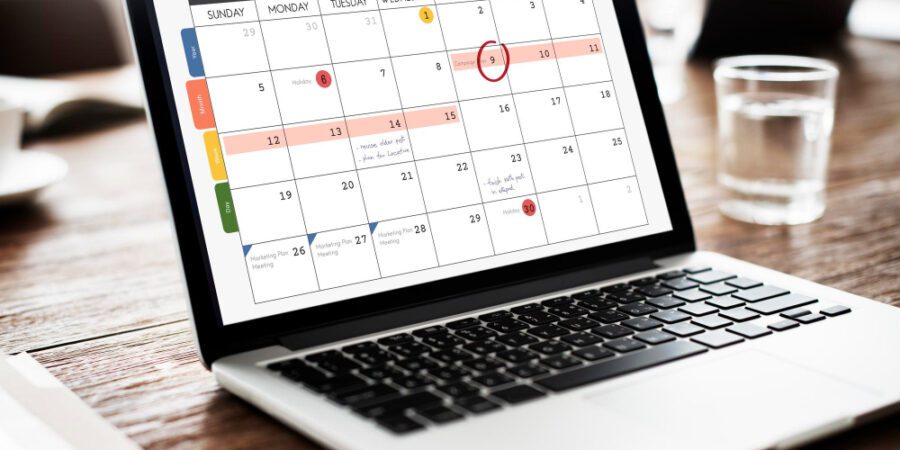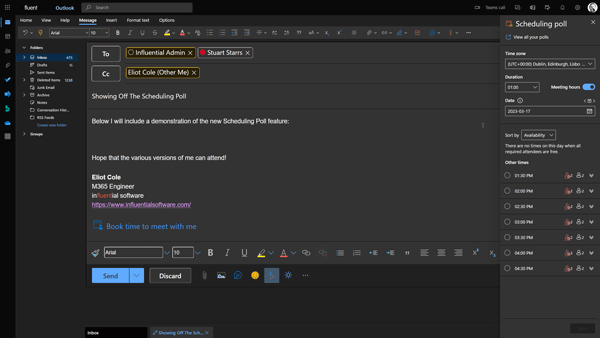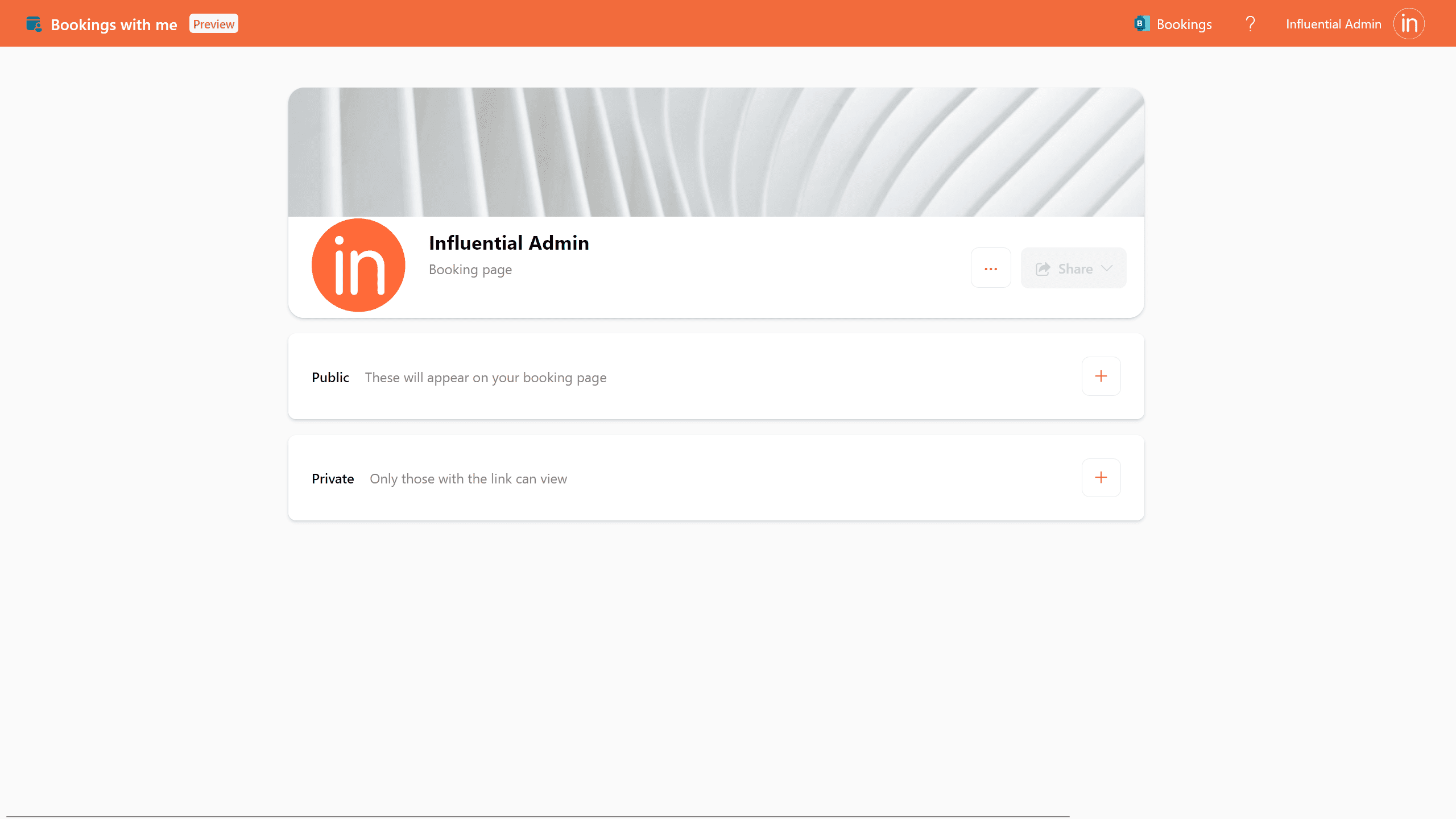The new Outlook Scheduling Poll
How I Learned To Stop Organising And Let Technology Do It For Me by Eliot Cole
Microsoft has recently released a new exciting feature for Outlook, the Scheduling Poll.
Akin to Doodle, this new planning tool is an easy way to reduce the emails, calls, and instant messages that go back and forth to arrange a meeting.
Currently only available on Outlook Online and Outlook for MAC, when creating your email you just pick a number of viable dates then send the poll to your recipients to find a usable time on their end.
One-To-One Meetings? Use ‘Book Time With Me’!
It would be remiss of me not to mention another great addition to Outlook, the ‘Book Time With Me’ feature.
Take a look at your own Book With Me by following this link: https://outlook.office.com/bookwithme/me
This feature allows anyone with the link to book a meeting with you on a special 365 page. You set the rules, which slots are available, what lead time is required, and if you need to pad between other meetings.
So, with that in mind, the ‘Scheduling Poll’ is a bit overkill (and would involve more work for everyone!) for a one-to-one meeting.
What Microsoft Says
Microsoft’s release on the subject was sent via notifications in your Outlook Online notifications bar. They linked to this page, which began with:
We are excited to introduce Scheduling poll, bringing the capabilities of FindTime as a native feature in Outlook. Some of you may have already been using Scheduling Poll through an add-in called FindTime, which can be downloaded through the Outlook Add-in store. In the next few months, Scheduling Poll will be available to all users of Outlook on the Web (OWA), Outlook for Windows and the new Outlook for Mac. Please click here for more details.
This should be available already, as they have full adoption looking to even sink through to Windows Outlook clients. I know, we are indeed blessed.
How Do I Do It, Though?
Check our ‘How to’ article for a detailed guide on using this new feature, and you’ll never have to arrange a meeting ever again!
(sort of)
Eliot is a MS365 engineer here at Influential. He is our resident Microsoft expert and is a technical superstar.