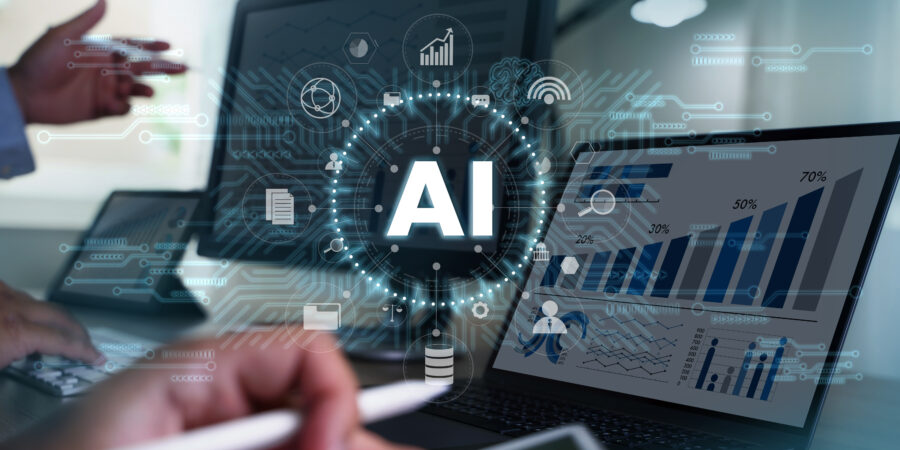Maximizing Productivity with Microsoft Copilot in Microsoft 365 Apps
In the digital age, productivity is paramount. With the increasing complexity of tasks and the constant need for efficiency, having a reliable assistant can make all the difference. Enter Microsoft Copilot,, an AI-powered productivity tool designed to enhance your creativity, productivity, and skills across Microsoft 365 apps. Microsoft Copilot coordinates large language models (LLMs), content in Microsoft Graph, and the Microsoft 365 apps that you use every day, such as Word, Excel, PowerPoint, Outlook, Teams, and others. This integration provides real-time intelligent assistance, enabling users to enhance their creativity
In this blog, we will explore the different features of support Microsoft Copilot provides for Microsoft 365 and how you can take advantage of this to help you helping you to maximize your business potential and achieve more than ever before
Microsoft Copilot is seamlessly integrated into a variety of Microsoft 365 apps, including Word, Excel, PowerPoint, Outlook, Teams, and more, to provide real-time intelligent assistance and enhance users’ creativity, productivity, and skills. Whether it’s assisting in the creation and editing of documents in Word, analyzing trends and creating visualizations in Excel, or enabling more creativity and expressiveness in PowerPoint, Copilot is designed to work alongside users to unleash their full potential. In Outlook, Copilot can help users set up meetings by pulling together relevant information from emails, calendar invites, and related documents, streamlining the process and saving time. This seamless integration across the Microsoft 365 suite ensures that users can leverage Copilot’s capabilities across their familiar productivity tools, transforming the way they work and collaborate
The utilization of large language models (LLMs) and Microsoft Graph data to provide intelligent assistance in Microsoft 365 represents a transformative advancement in the way users interact with their productivity tools. The LLMs, including pre-trained models such as Generative Pre-Trained Transformers (GPT) like GPT-4, leverage deep learning techniques and vast data sets to understand, summarize, predict, and generate content, providing users with a powerful tool to augment their work, Microsoft Graph, which encompasses information about user relationships, activities, and organizational data, brings additional context from customer signals into the prompts, enriching the user experience and the assistance provided by Copilot. This innovative orchestration of LLMs and Microsoft Graph data within the familiar Microsoft 365 environment marks a significant leap forward in the evolution of productivity tools, promising to redefine the way users work and collaborate.
The integration of Microsoft 365 Copilot with Word, PowerPoint, and Excel has further elevated the user experience, empowering individuals to accomplish tasks more efficiently and creatively.
In Word, Copilot serves as a valuable assistant, aiding users in creating, understanding, and editing documents. This feature streamlines the document creation process, allowing for seamless collaboration and improved document quality.
 In Excel, Copilot’s ability to analyze trends and generate professional-looking data visualizations in seconds has proven to be a game-changer, enabling users to derive valuable insights from their data with unprecedented speed and accuracy.
In Excel, Copilot’s ability to analyze trends and generate professional-looking data visualizations in seconds has proven to be a game-changer, enabling users to derive valuable insights from their data with unprecedented speed and accuracy.
In PowerPoint, Copilot enables users to unleash their creativity, offering seamless integration with Microsoft Designer for image tweaking, resulting in visually stunning and impactful presentations.
In SharePoint and the assistance in setting up meetings in Outlook by pulling together relevant information from emails, calendar invites, and related documents, further enhancing productivity and collaboration.
This comprehensive integration of Copilot across the Microsoft 365 suite has redefined the way users work, offering a powerful and intelligent assistant to drive productivity and creativity across various tasks and projects.
To avail Microsoft Copilot on Microsoft 365 apps, users can follow a simple deployment process using the Microsoft 365 admin center. The integration of Microsoft 365 Copilot and Microsoft 365 Apps for enterprise enables Copilot experiences to take place inside individual apps, such as Word, PowerPoint, Excel, Outlook, Teams, and more. To begin, Microsoft 365 Apps for enterprise must be deployed, and the Microsoft 365 Apps setup guide in the Microsoft 365 admin center can be utilized to deploy to users. It’s important to note that for Copilot to work in Word Online and PowerPoint Online, third-party cookies need to be enabled. Additionally, users must have Microsoft Entra ID (formerly Azure Active Directory) accounts to access Copilot. For those using the new Outlook (for Windows and Mac), which is currently in preview, Copilot is supported, and users can switch to the new Outlook by selecting “Try the new Outlook” in their existing Outlook client. To have Copilot appear in the new Outlook, users need to sync their Microsoft 365 settings. Furthermore, Copilot in Teams is available on various platforms, including Windows, Mac, web, Android, and iOS. This seamless deployment process ensures that users can harness the power of Microsoft Copilot across a range of Microsoft 365 apps, transforming the way they work and collaborate
The integration of AI-powered Copilot with productivity tools such as Word, Excel, PowerPoint, Outlook, and Teams has revolutionized users’ work and collaboration experiences. Several advantages accompany this integration, including enhanced productivity through real-time intelligent assistance, fostering improved creativity and skills, streamlining collaboration for efficient teamwork, automating routine tasks, and seamless integration with familiar tools. Despite these benefits, there are some disadvantages to consider. Copilot requires third-party cookies, posing a challenge for privacy-conscious users. Additionally, its limited availability in a private preview and potential implementation challenges, like syncing settings, may impact initial user experiences. Overall, Copilot’s positive impact on productivity and collaboration makes it a valuable asset in the modern digital landscape, with its advantages outweighing the drawbacks.
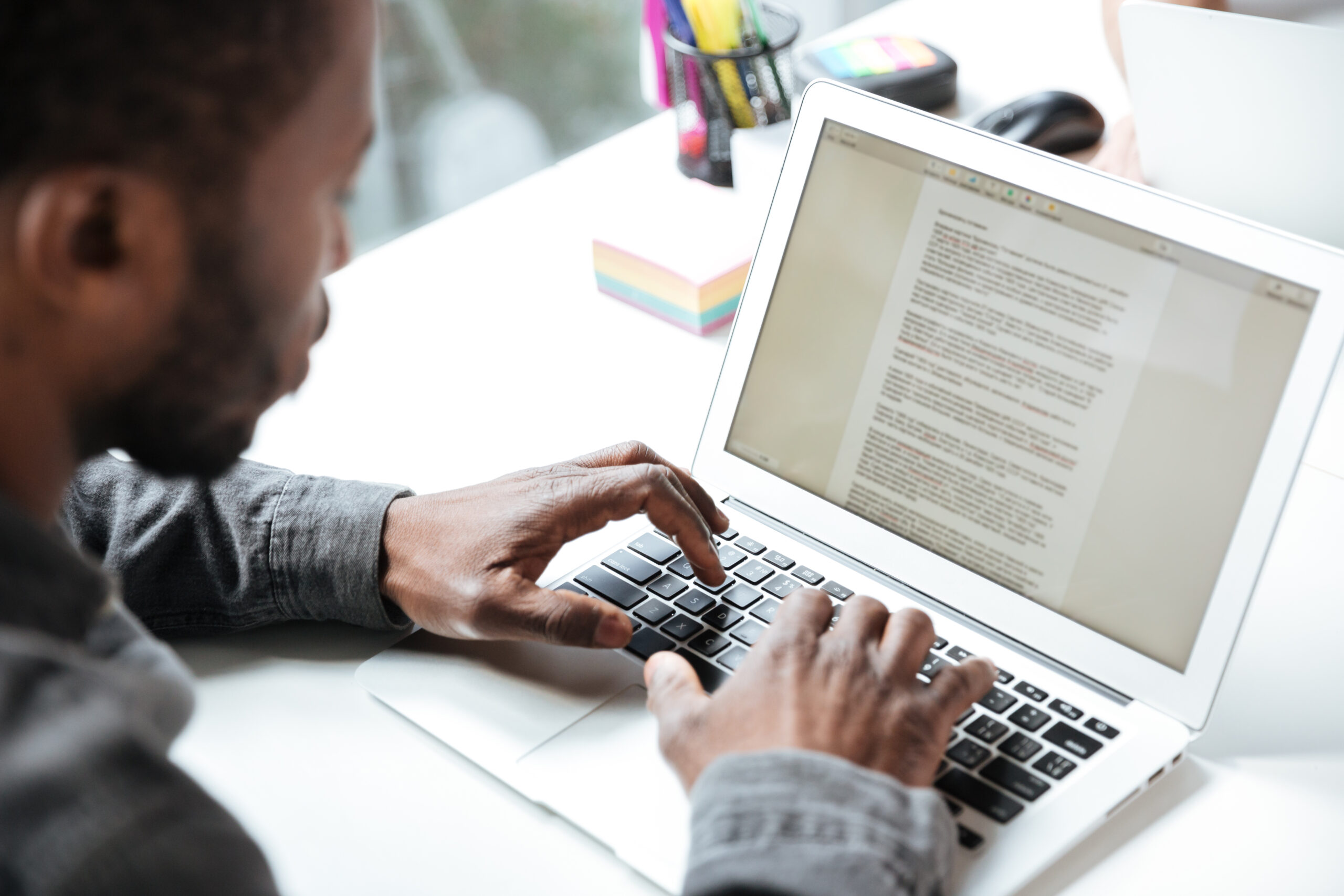
Copilot’s seamless integration with popular Microsoft 365 apps such as Word, Excel, PowerPoint, Outlook, and Teams has transformed the way users work, automating workflows, and enhancing collaboration and the overall impact of Copilot on productivity and collaboration within Microsoft 365 apps has been overwhelmingly positive, offering a powerful and intelligent assistant to drive efficiency and creativity across various tasks and projects. The evolving role of AI-driven technology in shaping the future of work and productivity is evident, and Copilot is at the forefront of this transformation, offering a glimpse into the future of work.
EXPLORE MICROSOFT COPILOT WITH EXPERTS
Contact Influential today and let our team of Microsoft certified experts guide you through Copilot to boost your organisation’s productivity, and also how to achieve a discount on all of your new and existing Microsoft 365 license and Azure consumption spend.