MacBook Password Best Practices: Strengthening Security on Your Device
The importance of password security on a MacBook cannot be overstated. In today’s digital age, where cyber threats are increasingly sophisticated, prioritizing the security of personal and professional information is crucial. One of the first lines of defense against unauthorized access is a strong and well-managed password. For macOS users, ensuring the strength and integrity of their passwords is paramount. By following best practices, individuals can significantly enhance the security of their macOS devices and protect their personal and professional information

This blog aims to equip macOS users with the knowledge and guidelines necessary to enhance the security of their passwords and, by extension, their macOS devices, thereby mitigating the risks associated with unauthorized access and cyber threats.
When it comes to creating strong passwords on a MacBook, several key factors contribute to their effectiveness. First and foremost, a strong password should be at least 12 characters long and include a combination of uppercase and lowercase letters, numbers, and symbols. This complexity makes the password significantly more resistant to cracking and other hacking attempts.
Additionally, it’s important to avoid using easily guessable information, such as names, dictionary words, or sequential patterns of characters. Instead, consider using a passphrase approach, incorporating uncommon words, proper nouns, or even words in multiple languages to enhance the password’s security
Furthermore, leveraging tools like Password Assistant and iCloud Keychain can be invaluable for generating and managing secure passwords. Password Assistant provides real-time feedback on the strength of a password, while iCloud Keychain offers the convenience of securely storing and autofilling passwords across Apple devices
By following these guidelines and utilizing the available tools, MacBook users can significantly bolster the security of their passwords and, by extension, their devices and personal information.
Password management on a MacBook is essential for maintaining the security of your personal and professional information. One of the key aspects of effective password management is using dedicated password manager apps, which allow you to store all your logins in one place and access them with a single master password. These apps generate strong, unique passwords for all your accounts, ensuring that you don’t have to reuse the same password everywhere. Some popular options for MacBook users include 1Password, LastPass, and Dashlane.

Another important aspect of password management on macOS is utilizing Apple’s built-in keychain technology. Keychains securely store passwords for web accounts, credit cards, and Wi-Fi networks across your Mac, iPhone, and iPad, allowing for seamless autofilling of information
Additionally, you can use Keychain Access to remember passwords for apps, servers, and websites, as Keychain Access can enter the password when you open the item
By leveraging these tools and best practices, MacBook users can enhance their password management experience, strengthen their security, and reduce the risk of unauthorized access to their personal and professional information.
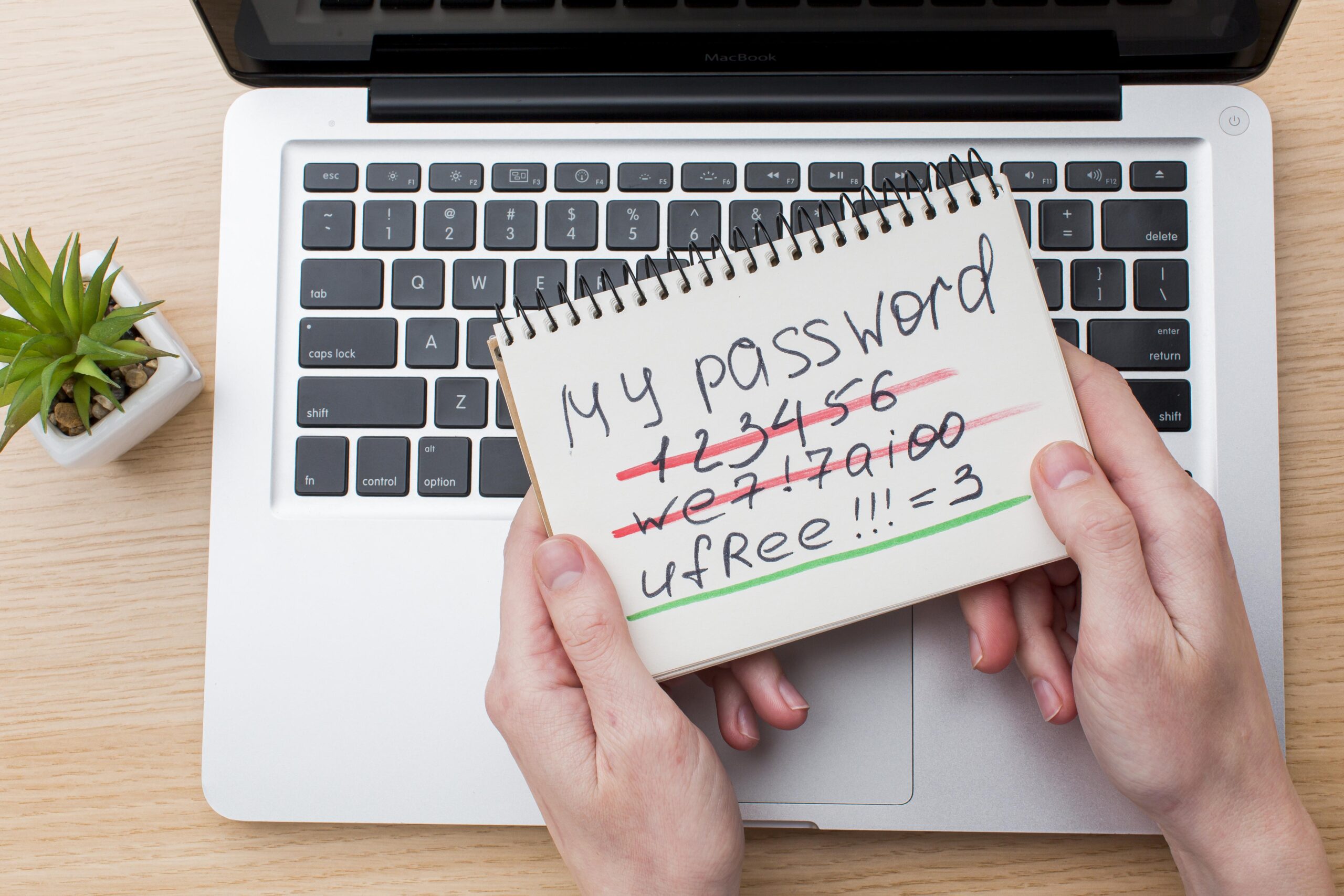 When it comes to best practices for password security on a MacBook, several key measures can significantly enhance the protection of your device and personal information. First and foremost, using strong, unique passwords is crucial. Avoid easily guessable passwords and opt for combinations of uppercase and lowercase letters, numbers, and symbols to create a robust password.
When it comes to best practices for password security on a MacBook, several key measures can significantly enhance the protection of your device and personal information. First and foremost, using strong, unique passwords is crucial. Avoid easily guessable passwords and opt for combinations of uppercase and lowercase letters, numbers, and symbols to create a robust password.
Additionally, leveraging antivirus protection tools can help safeguard your MacBook from external threats and potential security breaches
Keeping your software updated is equally important, as it ensures that your device has the latest security patches and protections against vulnerabilities.
Furthermore, using a login password and enabling Touch ID for added protection can provide an extra layer of security, preventing unauthorized access to your device
Lastly, implementing email security best practices, such as creating and enforcing secure email communication policies, can further bolster the overall security of your MacBook and personal information
By adhering to these best practices, MacBook users can significantly mitigate the risks associated with unauthorized access and cyber threats, thereby enhancing the security of their devices and personal information.
In conclusion, the importance of password security on a MacBook cannot be overstated. By following best practices and adopting a proactive approach to password management, MacBook users can significantly reduce the risk of unauthorized access and cyber threats. This includes creating strong, unique passwords, using antivirus protection tools, keeping software updated, enabling login passwords and two-factor authentication, and practicing email security best practices.
By implementing these measures, MacBook users can enhance the security of their devices and protect their personal and professional information. It is essential to understand the value of strong passwords and the potential consequences of security breaches, as well as the benefits of following best practices for password creation and management. By doing so, individuals can take a proactive step towards safeguarding their digital lives and ensuring the security of their macOS devices.
Contact Influential Software Services, an Umbraco partner based in London, today and let our team of developers guide you through the migration process, ensuring a successful upgrade to the latest version


