Empower Your Remote Workforce with Microsoft Teams
In today’s rapidly evolving business landscape, remote work and collaboration have become increasingly essential for organisations of all sizes. As businesses adapt to the challenges and opportunities presented by the digital age, the ability to communicate and collaborate effectively across geographically dispersed teams has become a critical factor in ensuring growth and success. Consequently, choosing the right tools and platforms for enabling seamless and efficient collaboration is a vital decision for modern businesses.
Microsoft Teams stands out as an exceptional solution for empowering remote teams and streamlining collaboration efforts. This dynamic communication and collaboration platform combines chat, video conferencing, file sharing, and app integration, allowing teams to work together in real-time, regardless of location. As a core component of the Microsoft 365 suite, Microsoft Teams integrates seamlessly with other Microsoft services, providing a cohesive and comprehensive digital workspace for remote teams.
This blog post aims to offer a comprehensive exploration of Microsoft Teams and its capabilities in enhancing collaboration and remote work. We will delve into the key features and functionalities of the platform, providing tips and best practices for harnessing its full potential. In addition, we will discuss the value of integrating Microsoft Teams with other essential tools and platforms used within your organisation.
Join us as we unveil the transformative power of Microsoft Teams in enabling seamless communication and collaboration, propelling your remote teams towards greater productivity, efficiency, and success in today’s increasingly digital business environment.
The Cornerstones of Microsoft Teams: Communication and Collaboration
Microsoft Teams offers a wide range of features and functionalities, specifically designed to enhance communication and collaboration within remote teams. Let’s explore the key capabilities of Microsoft Teams that make it the ideal platform for fostering seamless teamwork:
- Chat and Group Conversations

Microsoft Teams facilitates real-time communication between team members through its chat and group conversation features. Users can engage in one-on-one chats or create dedicated channels for specific projects, departments, or topics. These channels serve as central repositories for all related discussions, files, and resources, making it easier to track progress and maintain context. Additionally, Microsoft Teams offers robust search and filtering capabilities, making it simple to locate important messages or documents when needed.
- Video Conferencing and Screen Sharing

With high-quality video and audio conferencing capabilities, Microsoft Teams enables remote teams to stay connected and collaborate effectively in real-time. Users can quickly initiate video calls or schedule meetings, invite external participants, and record sessions for future reference. Microsoft Teams also supports screen sharing and collaborative whiteboarding, making it simpler for teams to work together on projects, discuss ideas, and deliver presentations remotely.
- Secure File Sharing and Collaboration
Microsoft Teams integrates seamlessly with Microsoft OneDrive and SharePoint, providing a secure platform for sharing documents, images, and other files within your team. Users can easily upload files to specific channels or chat threads, ensuring that the necessary resources are accessible to all relevant team members. Thanks to the platform’s integration with Office 365, users can also collaborate on documents in real-time, eliminating version conflicts and streamlining the editing process.
- Integrations and Customisation
One of Microsoft Teams’ standout features is its ability to integrate with a vast array of third-party apps and services. Users can connect the platform with popular tools like Trello, Asana, and Slack, as well as integrate with other Microsoft applications, such as Power BI and Planner, further enhancing its functionality and customisation potential. Moreover, Microsoft Teams supports custom apps and bots, empowering businesses to create tailored solutions that cater to their specific needs.
Best Practices for Maximising Productivity with Microsoft Teams
To make the most of Microsoft Teams’ potential, it’s crucial to adopt a structured approach and follow best practices that foster productivity and efficient collaboration. Here are some tips to help your team excel:
Establish clear channels and guidelines: Create dedicated channels for different projects, departments, or topics, and set up guidelines for their usage. This will help maintain focus, streamline communication, and reduce clutter.
Optimise notifications and alerts: Encourage team members to customise their notification settings, ensuring that they receive relevant updates and avoid distractions. This can be achieved by adjusting notification preferences in the Microsoft Teams settings.
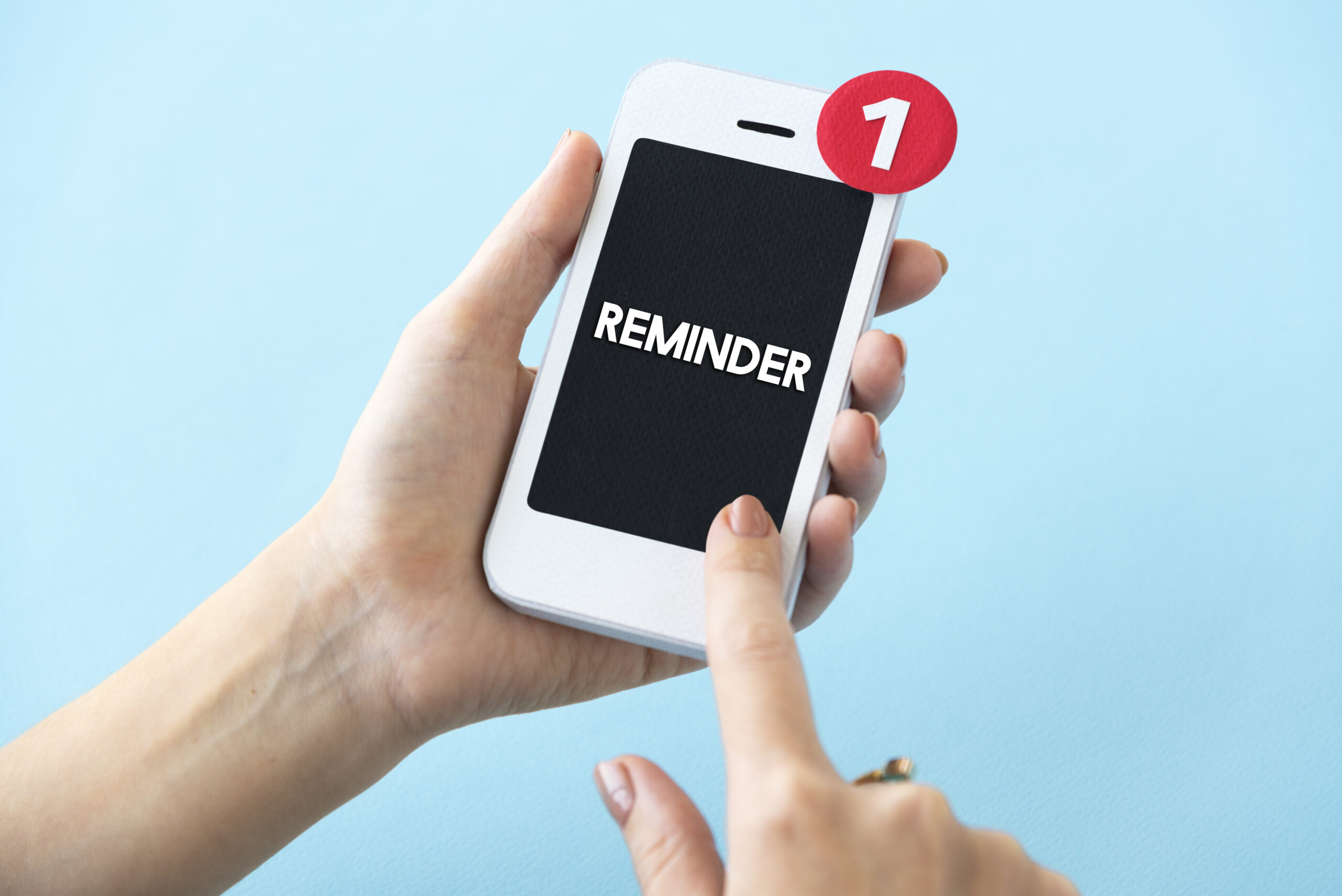
Leverage the power of Microsoft 365 integrations: Harness the full potential of Microsoft Teams by integrating it with other Microsoft 365 applications, such as Outlook, OneNote, and Power Automate. These integrations provide additional capabilities and create a unified digital workspace, increasing efficiency and productivity.
Promote a culture of learning and continuous improvement: Encourage team members to explore Microsoft Teams’ features and continually improve their abilities to use the platform. Share useful resources, tips, and best practices that can help your team maximise the benefits of Microsoft Teams.
Integrating Microsoft Teams with Other Tools and Platforms
Another strength of Microsoft Teams is its compatibility with a wide range of other tools and platforms. By integrating Microsoft Teams with the software and services your team already uses, you can create a seamless and efficient collaborative workspace that caters to your unique needs. Some popular tools that can be integrated with Microsoft Teams include:
– Project management: Trello, Asana, and Monday.com
– CRM: HubSpot, Salesforce, and Dynamics 365
– Productivity: Todoist, Evernote, and Smartsheet
Evaluate your team’s existing workflows and tools, and consider whether integrating them with Microsoft Teams could further enhance collaboration and productivity.
Unlock the Potential of Microsoft Teams for Your Remote Workforce
Microsoft Teams offers a comprehensive suite of features and functionalities designed to streamline communication and collaboration for remote teams. By leveraging the platform’s capabilities and adopting best practices, businesses can empower their remote workforce, foster a culture of collaboration, and drive growth in the digital age.
Ready to explore Microsoft Teams for your organisation? Contact Influential Software Services, a Microsoft certified provider today, and our team of experts will help you successfully implement and tailor Microsoft Teams to meet your unique business needs.


