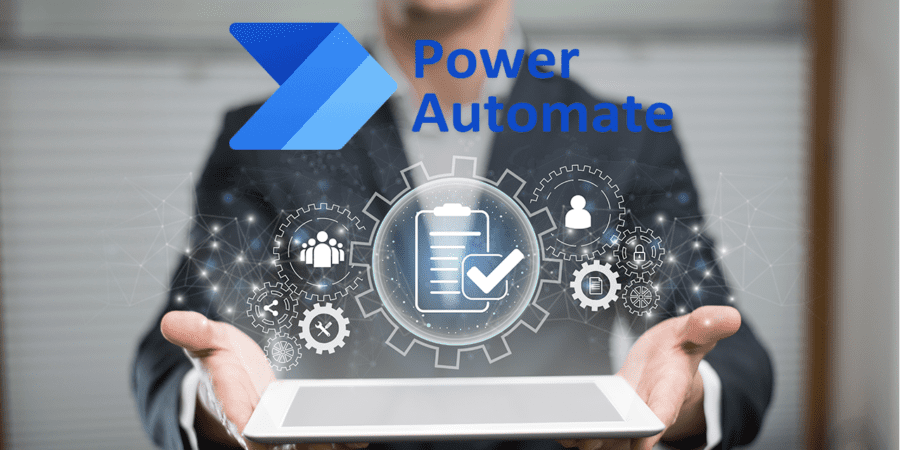Boost Your Business Efficiency with Microsoft Power Automate
In the fast-paced and competitive world of business, efficiency is the key to success. Organisations are constantly looking for innovative ways to streamline their operations and processes to save time, reduce costs, and drive growth.
Business process automation, which involves replacing manual, repetitive tasks with automated systems, has emerged as a significant driver of efficiency, enabling businesses to focus on their core strategic objectives and maintain a competitive edge.
Microsoft Power Automate, formerly known as Microsoft Flow, is a cloud-based service that empowers organisations to automate their workflows and processes, boosting efficiency and productivity across multiple platforms and services. Leveraging a library of pre-built connectors and templates, Power Automate simplifies the automation process, making it accessible to users of all skill levels.
This comprehensive guide will explore the features, benefits, and how-to of Microsoft Power Automate. Whether you are an IT professional seeking to implement advanced automation or a business owner aiming to optimise operations, Power Automate promises to transform the way your organisation works, automating manual tasks and delivering significant efficiency gains.
Join us on this journey as we delve into the world of business process automation and uncover the potential of Microsoft Power Automate to streamline your business operations, maximise efficiency, and maintain a competitive advantage.
The Power of Business Process Automation
Business process automation (BPA) has become a game-changer in modern organisations, offering numerous benefits to businesses across all industries. By automating manual, time-consuming tasks and processes, BPA enables organisations to:
- Save time and reduce labour costs

- Enhance productivity and efficiency
- Minimise human error and improve data accuracy
- Streamline collaboration and communication within teams
- -Facilitate growth and scalability
Microsoft Power Automate: Your Pathway to Automation
Microsoft Power Automate is a versatile, cloud-based service that makes it simple and efficient to automate workflows and processes across a variety of platforms, applications, and services. Its powerful features include:
- A Wide Range of Prebuilt Connectors
With over 400 prebuilt connectors, Power Automate provides seamless integration with a vast array of popular services, including Office 365, SharePoint, Dynamics 365, SQL Server, Google Sheets, Salesforce, and many more. These connectors allow users to create automated workflows and processes that span multiple applications, streamlining operations and enhancing efficiency.
- Intuitive Design and User Experience
Power Automate boasts a user-friendly interface complete with a visual designer, making it simple for users to create and manage automated workflows with minimal technical expertise. Its drag-and-drop functionality, along with prebuilt templates, allows users to build, customise, and deploy sophisticated automation workflows with ease.

- Robust Conditional Logic
Power Automate enables users to incorporate complex conditional logic into their workflows, allowing for greater control and flexibility in executing tasks. Users can define triggers, actions, and conditions, tailoring their automated processes to respond dynamically to specific scenarios and requirements.
- Advanced, Customisable Workflow Management
Microsoft Power Automate offers advanced workflow management, empowering users to customise their approach to process automation. Features such as looping, parallel branches, and nested workflows provide users with the flexibility to create intricate and highly customised automation solutions on demand.
Creating and Deploying Your First Automated Workflow with Power Automate
To help you get started with Microsoft Power Automate, we have prepared a step-by-step guide for creating and deploying your first automated workflow:
Step 1: Access Microsoft Power Automate from the Office 365 app launcher or by signing up with a compatible Microsoft account.
Step 2: Navigate to the ‘My Flows’ section and click on ‘New Flow’ to begin creating your custom automated workflow.
Step 3: Choose a prebuilt template or start from scratch by selecting ‘Blank Flow.’ If starting with a blank canvas, identify the trigger event or action to initiate your workflow.
Step 4: Define the conditions for the trigger event, specifying how the automated workflow should proceed based on the provided criteria.
Step 5: Add actions to the workflow by browsing the available connectors. Define the order in which tasks should be executed, and input any necessary details for each action.
Step 6: Test and validate your workflow, ensuring it performs as intended before deploying it within your organisation.
Step 7: Monitor the performance and success of your automated workflow using Power Automate’s built-in analytics and reporting tools, making adjustments as necessary to optimise efficiency.
Seamless Integration with Microsoft Services and Third-Party Applications
One of the key advantages of Microsoft Power Automate is its ability to seamlessly integrate with a wide range of Microsoft services and third-party applications. This includes:
- Microsoft Office Suite: Automate document creation, manage calendar events, or process emails with Power Automate’s deep integration with the Microsoft Office Suite, streamlining your day-to-day tasks and improving efficiency
- Microsoft Dynamics 365: Enhance your customer relationship management with automated workflows that span across Dynamics 365 applications, providing a cohesive and efficient customer experience.
- Microsoft Teams: Leverage Power Automate’s connectivity with Microsoft Teams to automate notifications, track tasks, and manage communications across your organisation.
- Third-Party Applications: With support for a vast array of third-party applications, Power Automate empowers you to create comprehensive and cohesive automation workflows across your entire technology stack.

Discover the Power of Microsoft Power Automate
With Microsoft Power Automate, businesses can harness the power of automation to revolutionise their daily operations, streamline processes, and enhance efficiency. By leveraging the many features and seamless integration capabilities available with Power Automate, organisations can unlock new levels of productivity and set their sights on future growth and success.
Ready to elevate your business processes with Microsoft Power Automate?
Contact Influential Software today and let our experienced team help you explore the potential of this powerful automation platform through our Microsoft solutions, creating customised and efficient workflows tailored to your organisation’s needs.