What is a web portal? Features and benefits of enterprise portals
When you ask “What is a web portal?” a host of similar terms appear: enterprise portal, business portal, digital portal, and more. This variety of terms can be confusing at first.
But actually all these terms refer to the same thing: a unified gateway for employees, partners, and customers to share information and achieve business tasks. Typical web portal features include search functionality, corporate email, collaboration tools, and data integration.
Okay, but what’s so bad about running your business without a web portal? Let’s say that if you recognise the challenges below, it’s time to consider web portal development.
Doing business without a custom web portal
The benefit of a custom web portal is its ability to solve a common set of business challenges.
We can separate these challenges into two groups:
- business users and customers
- information technology workers
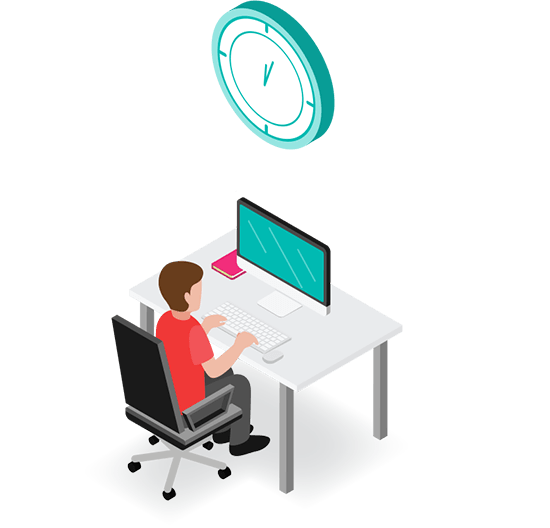
1. Business challenges solved by enterprise portals
Users such as customer service staff, financial analysts, marketers, and salespeople spend most of their day accessing and updating information. Therefore, it’s crucial to have business systems that allow fast access to accurate information.
Otherwise, your business users will spend most of their time in frustration. And if you have customer-facing applications, then the same goes for customers.
These concerns define the web portal benefits: when staff and customers can find trusted information quickly, your revenue and efficiency increase. Without such a system, businesses face a daily drain on time, resources, morale, and customer satisfaction.
Going deeper, here are the business issues commonly solved by enterprise portals:
Too much switching between applications
Especially for customer service staff, who need to answer customer queries quickly, having to switch between applications is a hindrance.
And as well as taking up precious time, having to copy information from one application to another introduces manual error. This means extra time taken to identify and fix those errors as well.
Training new employees takes too long
Because every application has its own interface and terminology, having many applications requires more training time. And for the more technical applications, that training time can rise considerably.
Rather than being able to onboard anyone with customer service experience, for example, you’ll find that staff without IT skills will struggle to get started.
Too many usernames and passwords to remember
As well as being tiresome for users, a large number of passwords presents a security risk. Staff will often resort to writing passwords on pieces of paper, which can get lost or compromise security.
Lack of consistent branding across applications
When selling or interacting with customers online, it’s important that they recognise you instantly. And that requires tailored branding for your online applications.
This becomes more complex when you market the same product within multiple brands, for example. It’s expensive and time consuming to develop a new application for every type of branding.
Time wasted on outdated documents
We all know the frustration of working on a document only to realise that it isn’t the latest version. Lack of synchronisation means staff have to spend time constantly checking for new versions. And the risk of missing important details is high.
Informal ways of sharing documents, such as email and network-attached storage, also introduce added security risks.

2. IT challenges solved by enterprise portals
In the section above we looked at how business users and customers are affected by using multiple web applications. Below we’ll focus on the challenges that IT faces with these disparate applications.
Complex and expensive maintenance
Known as “application sprawl“, this issue increases operation costs and IT management time. Keeping track of dozens of software licences, support agreements, hardware items, and application URLs is a challenging task. Ultimately, this IT architecture drains a CIO’s budget significantly.
Lack of centralised security
A large number of varied web applications makes enforcing security policies that much harder. And when IT wants to add or remove a user, they have to do it 20 or 200 times instead of once.
Reinventing the wheel for every application
The majority of enterprise web applications have similar basic features. It’s a waste of time, money, and effort to develop those same features again and again in every web application.
Growth of insecure “shadow IT”
When the IT department doesn’t provide tools for staff to collaborate, users often take up their own solutions. This short-term fix has long-term dangers: this “shadow IT” has no managed security or backup, for example. If something goes wrong, your company data can fall into the wrong hands or be lost forever.

What is a web portal? A solution to these challenges
Enterprise portals developed in response to the issues outlined above. Essentially, the key web portal features provide the unified, secure, and personalised information hub that businesses need.
The basic web portal features include:
- presentation: the rendering engine that delivers the user interface
- federation: the ability to deploy portals and portlets in a distributed way
- integration: support for web service and service-oriented architecture (SOA) integrations
- development: an environment for developing web applications in a consistent way
- content: document management and connections to external content management systems (CMS)
- search: a search function that ranges across the enterprise web portal
- collaboration: tools for users to collaborate, including discussion forums and group calendars
These web portal features are more or less universal. Beyond these features, you’ll find extra functionality depending on the portal type: content, integration, collaboration, or process. See a summary of each type below.
Content portal
Content portals are primarily read-only platforms that collect and display content from sources across the business. Search and content authorisation features are also common.
The key features of a content portal are:
- centralised access to documents and information
- quick content search and authorisation ability
- integration with back-end content management systems
- potentially, updating and adding new content
Integration portal
An integration portal brings together functionality from multiple web applications, within “portlets” in the main portal. These portlets allow users to access and interact with back-end data sources. An example might be a banking portal that lets users view account balances and make bank transfers.
The features of an integration portal are:
- providing a single point of access to multiple back-end systems
- tailoring the portal to different types of users through authorisation and dynamic layout
- maintaining a consistent interface across each of the integrated applications
Collaboration portal
A collaboration portal is designed to support a particular project or piece of work. The purpose is to provide a platform for groups of users organise their activities through exchange of information.
The features of a collaboration portal are:
- project- or department-based organisation capabilities
- features for sharing calendars, whiteboards, documents, media, and more
- overcoming the problems of staff adopting collaboration tools beyond IT supervision
Process portal
A process portal goes beyond the remit of an integration portal by bringing together multiple back-end systems across business divisions. This type of portal might integrate applications across HR, sales, marketing, finance, and more. The result is a unified interface that enables end-to-end business processes.
Features of a process portal include:
- a single interface that surfaces a variety of back-end business systems
- user-centric design, with the focus on accelerating a set of tasks
Summing up the web portal benefits
As detailed above, the web portal benefits cover everything from collaboration to integration and customer service to brand identity. Well-designed enterprise portals provide consistently high ROI, precisely because they solve the challenges that almost all business face.
Web portal benefits for business users
- save time by consolidating back-end applications into one point of access
- increase security by providing a single sign-on for all business applications
- promote products to customers in a consistent way, with tailored branding
- enable staff to quickly and safely share documents and organise their work
Web portal benefits for IT professionals
- reduce maintenance effort and operation costs due to multiple web applications
- boost security with a central point of control for all back-end applications
- accelerate development by removing duplication of common functionality
- eliminate unregulated “shadow IT” systems with IT-managed alternatives


